- Click
 FileZilla Shortcut (on Taskbar or in Start Menu)
FileZilla Shortcut (on Taskbar or in Start Menu) - Click
 down-arrow by symbol shown to left here...
down-arrow by symbol shown to left here...
and select avpav_upload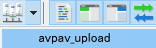 (the only selection)
(the only selection)
- Note: Will open both the correct hard drive folder on the left, and server folder on the right.
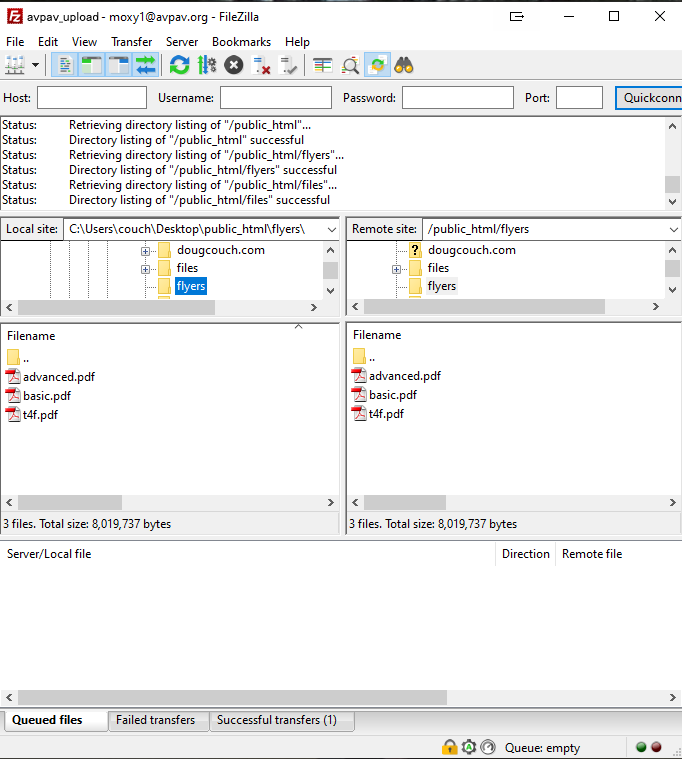
- Note: Will open both the correct hard drive folder on the left, and server folder on the right.
- Highlight "PDF" files to upload
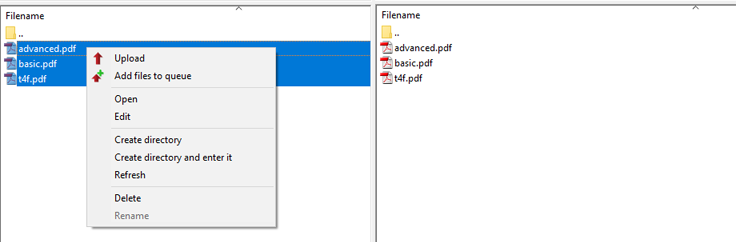
- Right-click on any highlighted file and select Upload
- Note: Will upload all highlighted files from the hard drive folder to the server folder.